What Are the Minimum System Requirements to Play CS2?

CS2, short for Counter-Strike 2, is one of the most iconic and renowned shooting games globally. Its popularity is undeniable, and even if you're not a hardcore shooting game enthusiast, you might find yourself joining the game due to the influence of friends. Naturally, many people are curious about the minimum system requirements to play CS2. Let's dive into the details.

Minimum System Requirements for CS2
To get started with CS2, here are the minimum system requirements you'll need:
- Operating System: Windows 7/8.1/10 (64-bit)
- Processor: Intel Core i3-4340 or AMD FX-6300
- Memory: 8 GB RAM
- Graphics: NVIDIA GeForce GTX 660 2GB or AMD Radeon HD 7850 2GB
- DirectX: Version 11
- Storage: 15 GB available space
CS2 has always been known for its relatively low system requirements. Given its fast-paced nature, the primary focus for most players should be on achieving a high frame rate. Naturally, in high-intensity matches, better hardware can provide a significant advantage. If you're considering upgrading your hardware, I recommend starting with the following components:
Graphics Card (GPU):
Upgrading your GPU can significantly improve your game's visual performance and frame rate. Consider getting at least an NVIDIA GeForce GTX 1060 or AMD Radeon RX 580.
Processor (CPU):
A more powerful CPU will enhance overall game performance. An Intel Core i5-9600K or AMD Ryzen 5 3600 is a good starting point.
Memory (RAM):
Increasing your RAM to at least 16 GB will allow smoother multitasking and better game performance, especially during intense moments.
Network Issues and How to Resolve Them
One of the most pressing concerns for CS2 players is network performance. A typical CS2 match lasts only a few minutes, making every second crucial. High latency or lag can be incredibly frustrating, and reducing CS2 ping is a goal for players worldwide. Although there are numerous online guides for adjusting network settings, most players now prefer using specialized network optimization tools, often referred to as game VPNs.
These tools are user-friendly and offer a variety of features, such as real-time ping testing. They provide a safer and more effective way to optimize your network for gaming. Using a game VPN can help you achieve a stable and low-latency connection, ensuring you stay competitive in every match.
Conclusion
Understanding the minimum system requirements for CS2 and optimizing your hardware can significantly enhance your gaming experience. Coupled with effective network optimization tools, you can minimize CS2 ping and enjoy smoother gameplay. Equip yourself with the right knowledge and tools, and you'll be ready to dominate the world of CS2.
- Art
- Causes
- Crafts
- Dance
- Drinks
- Film
- Fitness
- Food
- Giochi
- Gardening
- Health
- Home
- Literature
- Musica
- Networking
- Altre informazioni
- Party
- Religion
- Shopping
- Sports
- Theater
- Wellness