Understanding DVRs: How They Enhance Your TV Viewing Experience

A Digital Video Recorder (DVR) is a device that allows users to record television programs and watch them at a later time. Unlike traditional VHS tapes, DVRs offer a digital solution for recording, making it easier to store and access your favorite shows. DVRs have become an essential part of home entertainment, offering advanced features like the ability to pause live TV, fast-forward through commercials, and store hundreds of hours of content.
How Do DVRs Work?
DVRs work by capturing a TV signal, converting it into a digital format, and storing it on an internal hard drive. This process allows users to access recorded content whenever they choose. The system is typically controlled through a remote, making it easy to schedule recordings, browse through content, and manage storage space. Whether used with cable, satellite, or over-the-air TV, DVRs bring convenience and flexibility to television viewing.
The Benefits of Using a DVR
One of the most significant benefits of DVRs is the ability to watch TV on your schedule. With the option to pause, rewind, or fast-forward live TV, DVRs enhance the viewing experience by providing more control. Users can also record multiple shows at once, ensuring that they never miss their favorite programs. DVRs are also ideal for families, as they allow different members to record and watch their preferred content without conflicts.
DVR Storage Capacity
The storage capacity of a DVR determines how much content can be recorded. Most modern DVRs have a hard drive that can store anywhere from 500GB to 2TB or more. This allows users to record hundreds of hours of television content, making it easy to binge-watch shows or record an entire season of a series. The higher the storage capacity, the more content can be saved for future viewing.
Types of DVRs Available
There are several types of DVRs available, each designed to suit different viewing needs. Some DVRs are built into set-top boxes provided by cable or satellite companies, while others are standalone devices that can be connected to any TV. Streaming service providers also offer DVR-like features for cloud-based recording, allowing users to record and access content online. Choosing the right DVR depends on factors such as storage needs, compatibility, and features.
Choosing the Best DVR for Your Needs
When choosing a DVR, it is important to consider factors like storage capacity, compatibility with your TV service provider, and ease of use. Some DVRs offer advanced features like the ability to record in HD or support for multiple tuners, which can record several channels at once. Additionally, the ability to skip commercials, access recordings remotely, or integrate with streaming services can influence your decision.
Setting Up Your DVR
Setting up a DVR is relatively easy, but the process can vary depending on the device and TV service. Generally, the DVR needs to be connected to the TV and set up to communicate with your cable or satellite box. Most modern DVRs come with user-friendly interfaces that guide you through the installation process. Once set up, you can begin scheduling recordings, setting preferences, and managing storage.
Common Issues with DVRs
Like any technology, DVRs can experience issues from time to time. Some common problems include a lack of storage space, recording errors, or slow performance. In some cases, the DVR might fail to record a scheduled show, or recordings might be lost. Fortunately, many issues can be resolved through troubleshooting, such as freeing up space on the hard drive or resetting the device to factory settings.
How DVRs Have Evolved Over Time
DVRs have come a long way since their introduction. Initially, they were simple devices that only allowed users to record live TV. However, with advancements in technology, DVRs now offer features such as HD recording, remote control apps, cloud storage, and integration with smart home systems. These advancements have made DVRs more versatile and accessible to a wider range of users.
Cloud DVRs vs. Traditional DVRs
Cloud DVRs are becoming increasingly popular as more people switch to streaming services. Unlike traditional DVRs, which store recordings on a local hard drive, cloud DVRs store content on remote servers. This allows users to access their recordings from any device, making it more convenient for those who travel or want to watch content on multiple screens. However, traditional DVRs often offer more storage space and fewer limitations on the number of recordings.
Recording Live TV with a DVR
Recording live TV with a DVR is one of its most practical features. Whether it’s a live sports event, a reality show, or a news broadcast, DVRs make it possible to record events in real-time. Users can schedule recordings in advance or record on the fly with the press of a button. This flexibility ensures that no matter when the program airs, it can be saved and watched later.
Managing Your DVR Recordings
Efficiently managing DVR recordings is key to making the most of its storage capacity. Most DVRs offer features such as categorizing recordings, deleting old content, or prioritizing which shows to record first. Keeping your DVR organized ensures that you always have room for new recordings without losing track of your favorite shows.
The Future of DVR Technology
As streaming services continue to grow in popularity, the future of DVR technology is evolving. Cloud DVRs are expected to become more advanced, with larger storage capacities and more flexible features. Additionally, DVRs may become more integrated with artificial intelligence, making recommendations based on viewing habits and automatically recording content based on preferences.
FAQs
How long can I store recordings on a DVR?
The storage duration on a DVR depends on its capacity. Larger hard drives can store more hours of content, but most DVRs will start overwriting old recordings when the storage is full. It’s important to regularly manage your DVR’s recordings to avoid losing valuable content.
Can I watch recordings from my DVR on multiple devices?
Yes, many modern DVRs support streaming or remote access, allowing you to watch recordings on multiple devices such as smartphones, tablets, or laptops. This feature is especially useful for users who want to watch content while on the go.
Do I need an internet connection to use a DVR?
While many DVRs do not require an internet connection for basic functions like recording and watching live TV, some advanced features, such as cloud storage and streaming, do require internet access. Always check the requirements of your DVR before use.
- Art
- Causes
- Crafts
- Dance
- Drinks
- Film
- Fitness
- Food
- Giochi
- Gardening
- Health
- Home
- Literature
- Musica
- Networking
- Altre informazioni
- Party
- Religion
- Shopping
- Sports
- Theater
- Wellness