What is the reward for completing Hardcore Mode in Diablo 4

Blizzard has announced a contest called Hardcore Victory for the most dedicated fans of the Diablo franchise in anticipation of the release of Diablo 4, which is one of the most anticipated games of 2023. Players who participate in the Diablo 4 Hardcore Victory contest have the opportunity to have their in-game alias immortalized in the form of a statue of Lilith, the main antagonist of the game.
But how exactly can you take part in this Diablo 4 Hardcore Victory contest, and what exactly are the prerequisites for doing so? Everything that you need to know is included in this list.
What does winning the Diablo 4 Hardcore Victory contest entitle you to receive?
The reward for winning the Diablo 4 Hardcore Victory contest is a one-of-a-kind and exclusive prize, and only the first 1,000 players to do so will be eligible to receive it. If you are one of the first one thousand players to tweet proof that you have reached level 100 on hardcore mode and earned the Tempered Champion title, your username will be engraved into a physical statue of Lilith, the game's antagonist.
It is important to note, however, that the Diablo 4 Hardcore Victory contest will begin on June 1, 2023 and will remain open until September 1, 2023 at 11:59 PM Pacific Time (PT), or until 1,000 individuals who are eligible to participate in the promotion claim the offer.
The exact times and procedures for preloading Diablo 4 are outlined here.
The preload details for Diablo 4 have finally been made public, providing you with the final pieces of information you'll need to know before the launch of the game in June.
On May 30, beginning at 4 p. m. PDT / 7 p. m. EDT, or May 31, beginning at 12 a. m. BST, you will be able to begin preloading Diablo 4. Simply search for the game in the store on your PlayStation or Xbox console, and when the appropriate time comes, select 'download' from the menu that appears. On a personal computer, navigate to the Diablo 4 section of the Battle. net client, select Diablo 4 from the drop-down menu labeled "Game Version," and then click the "Install" button.
The announcement made by Blizzard includes a single, concluding step for players on each of the three platforms. PC players will need to get ready to take on the role of the wanderer Sanctuary requires, Xbox players should get ready to slay Lilith's Legions, and PlayStation fans should get ready to rescue Sanctuary's citizens from an incomprehensible abyss. Regardless of the platform you're on, it's probably safe for you to carry out all three of these actions.
Following that link will take you to a comprehensive rundown of the Diablo 4 Early Access release dates and times, which were already confirmed several weeks ago. Beginning on June 1, players who have purchased either the Digital Deluxe or Ultimate Edition of the game will be granted access to the game's early access beta. The complete rollout of hits will take place on June 5. The developers claim that they are certain that the launch will go off without a hitch, but this is an extremely unlikely occurrence for any video game that has a significant portion of its gameplay based online.
How to Party Up with Friends in Diablo 4 After reaching a certain level, the first thing you might want to do is party up with a friend and try out the multiplayer co-op mode in Diablo 4 (similar to the multiplayer co-op mode in Elden Ring).
And acting in this manner is the appropriate course of action. After all, Diablo 4 encourages players to work together in order to defeat difficult bosses like Ashava. This is especially true during the later levels of the game.
Therefore, in order to invite your friends to your party and defeat the demons of hell together, follow the steps that are listed below:
First things first, through the in-game menu, you need to make sure that your friend is added to your Battle. net account. Because crossplay is supported across all platforms, this is an important feature of Diablo 4. You also have the option of associating the email address of a friend with either the game or the BattleTag.
If you want to play with other people, you have to get to Kyovashad first. After that, select the "Socials" tab from the menu.
Under the socials tab, the game will list all of your friends who are either currently connected to Battle. net or are playing the game at the same time as you. In Diablo 4, you will need to select the friend whose company you desire by clicking on their name.
To invite someone to the party, select the "Invite to Party" option from the menu that appears.
After that, it is up to your friend to decide whether or not to accept the invitation. There is also the option to "Request to Join (their) Party" if you had intended to play the game with them.
You can add a friend to your friend list in Diablo 4 by selecting the "Add am Friend" option under the "Socials" tab, then entering their BattleTag. This will allow you to party up with your friend if you do not already have them added. Then, make sure to follow the instructions from above.
There are advantages to be gained in the game from getting wasted with your friends. The closer you are to another player in Diablo 4, the more experience points you will earn. When you are in an active party with a friend, this benefit raises to a 10% increase in the amount of XP you receive. As a result, there is absolutely no risk involved in socializing with other players in Diablo 4.
Diablo 4: How to Form Parties with Completely Random Players
Given that Diablo 4 is always online, it should come as no surprise that the game also includes a party system that lets you collaborate with other players at random. Follow these steps in order to invite any player to your team, regardless of who they are:
To access the interactive wheel, get in close proximity to a player and press the E key on the keyboard. To advance, press the D-Pad up button on the controller.
To send an invitation to the player who is nearby, select the "Invite to Party" option that is located on the wheel.
If the player agrees to your request, they will become a member of your party and assist you in fending off adversaries. The following is an example of how the invitation will appear:
If you do so, the game will provide you with the necessary XP boost, such as the 10% XP buff, and it will give you access to it. This also provides you with an excellent opportunity to show off all of the cosmetics that you will likely unlock as part of the Diablo 4 battle pass. In addition, you never know when you might strike up a conversation with a new acquaintance through the course of the game.
- Art
- Causes
- Crafts
- Dance
- Drinks
- Film
- Fitness
- Food
- الألعاب
- Gardening
- Health
- الرئيسية
- Literature
- Music
- Networking
- أخرى
- Party
- Religion
- Shopping
- Sports
- Theater
- Wellness