Enlistment Office in Whiteout Survival: A Guide

Enlistment Office Overview
The enlistment office in Whiteout Survival serves a crucial role for players looking to bolster their army.
Here’s a breakdown of its significance and operations:
-
Location : Situated between the command center and infirmary, the enlistment office is conveniently positioned next to the storehouse.
-
Purpose : This facility is dedicated to recruiting new troops, a key component in enhancing your city's military strength.
-
Upgrades : Unlike other structures, the enlistment office remains static in its design. However, as you enhance your furnace levels, its operational capacity expands.
-
Troop Injuries : Troops may sustain injuries from various activities such as event battles (foundry, castle, or state of power) or while attacking and defending against other cities.
-
Infirmary Role : Injured troops are directed to the infirmary located just beneath the enlistment office, where they receive necessary medical attention.
-
Capacity Management : The infirmary has a set capacity for treating troops, which can be boosted through specific upgrades or research initiatives conducted at the research center.
Understanding these elements is vital for effective city management and troop readiness in the game.- When the infirmary reaches its maximum capacity for injured soldiers, any additional casualties are redirected to the enlistment office.
-
At the enlistment office, these injured individuals are classified as lost, prompting the need for new recruits to fill the gaps.
-
The enlistment office is capable of recruiting new personnel to compensate for the lost troops, generally replacing around 70% of those sent to them.
-
The remaining 30% of the injured soldiers are deemed permanently lost and cannot be recovered.
-
For instance, if an infirmary can no longer accommodate and forwards 10,000 injured soldiers to the enlistment office, the office will proceed to enlist 7,000 new recruits.
-
Consequently, this leaves 3,000 injured troops as irretrievably lost, reflecting the challenges faced in maintaining troop levels.
-
The enlistment office allows you to utilize reserves by spending loyalty points.
-
Loyalty points accumulate at a designated hourly rate determined by several factors:
-
Balance of Loyalty Points: A high existing balance can slow down the rate at which you earn new points.
-
Injured Troops in Infirmary: A crowded infirmary with many injured troops will reduce your loyalty points gain.
-
Reserves in Enlistment Office: Conversely, a larger number of reserves in the enlistment office can enhance the generation of loyalty points.
-
To maximize your loyalty points accumulation, aim to maintain a less crowded infirmary and frequently use your loyalty points.
-
The lower your loyalty points balance, the quicker you will earn additional points.
-
Besides the automatic generation of loyalty points, there are various methods to increase your total:
-
Daily Missions: Completing these tasks can provide extra loyalty points.
-
Resource Gathering in Wilderness: Engaging in resource collection can also yield loyalty points.
Troop Recovery and Loyalty Points
-
Loyalty Points Acquisition:
Loyalty points can also be earned through loyalty tags.
Each loyalty tag grants 1000 loyalty points.
You can acquire these tags by purchasing them with gems or through loyalty packs bought with real currency.
-
Field Triage Phase Overview:
After the battle phase of the state of power event (SVS), the field triage phase becomes accessible.
This phase allows you to recover troops that were lost during battles.
-
Importance of Field Triage:
You may question the necessity of the field triage phase since the enlistment office already recovers 70% of fallen troops.
However, this leaves 30% that the enlistment office cannot restore.
-
Revival Opportunities:
During the field triage phase in SVS, you can revive up to 90% of those lost troops.
This means you can recover a significant portion of the 30% that the enlistment office fails to bring back.
Essentially, the field triage phase is vital for maximizing troop recovery beyond what the enlistment office can achieve.
Whiteout Survival Frost Star: Usage and Acquisition
Whiteout Survival Frost Star is the premium in-game currency used to acquire gems and various essential items, including vital resources, speedups, keys, hero shards, and more, enhancing gameplay and city defense in Whiteout Survival. Players can purchase Frost Star at discounted rates on game trading platforms, allowing them to quickly top up and enrich their resources, accelerate advancements, and boost their overall gaming experience.
Whiteout Survival Top Up on LootBar
If players want to top up whiteout survival frost star , they may want to consider the LootBar game trading platform. LootBar is a global, professional, and secure gaming transaction platform that provides a range of services, including game top-ups and item trading. With its dedication to offering professional, safe, and convenient services, LootBar supports popular games like Genshin Impact, Honkai: Star Rail, and Whiteout Survival. Players can enjoy 24/7 online customer service and choose from various payment methods, ensuring a hassle-free experience.
Moreover, LootBar offers competitive pricing with high discount rates for Whiteout Survival top up , which can reach up to 5%. In addition to these discounts, the platform frequently hosts irregular promotions, helping players save even more. With its comprehensive offerings and commitment to customer satisfaction, LootBar stands out as an excellent choice for purchasing Whiteout Survival Frost Star, making it easier for players to enhance their gaming experience.
How to Top Up Whiteout Survival on LootBar
To top up Whiteout Survival Frost Star on the LootBar trading platform, begin by visiting the LootBar official site at https://lootbar.gg . Once there, choose your preferred language and currency type, then log in to your account. In the top-up column, select the game you want to top up, specifically by choosing Top Up > Whiteout Survival. After selecting the game, choose the amount of Frost Star you wish to purchase and enter your Whiteout Survival UID. Click "Top-up now" to proceed.
Next, select your preferred payment method and click the "Pay Now" button to finalize the transaction. Once the payment is successfully processed, your top-up will be credited to your account, allowing you to enjoy the premium in-game currency in Whiteout Survival.
- Art
- Causes
- Crafts
- Dance
- Drinks
- Film
- Fitness
- Food
- Spellen
- Gardening
- Health
- Home
- Literature
- Music
- Networking
- Other
- Party
- Religion
- Shopping
- Sports
- Theater
- Wellness