Whiteout Survival Teleportation - How It Works

Many players of Whiteout Survival often wonder about the possibility of teleporting to another state.
-
Desire for Advancement
Players are eager to access higher-generation heroes and keep up with the latest game features without prolonged waiting times.
-
General Limitations
Typically, teleportation to a different state is not an option in Whiteout Survival.
-
Special Event Opportunity
However, there is a unique chance during the State of Power event, also known as SVS (State vs State).
-
Teleportation Mechanics
During this event's battle phase, players can indeed teleport to an opposing state, but there are specific requirements.
-
Necessary Item
To initiate this teleportation, players must acquire a cross-state teleporter. These items are only available during the SVS event.
-
Limited Supplies
Each player receives only three cross-state teleporters for the entire event duration.
-
Travel Restrictions
It's important to note that teleportation is restricted to the state that your own state is currently battling against, so players cannot teleport freely among multiple states.
-
Post-Teleport Actions
Once you successfully teleport to the opposing state during the event, you can begin attacking cities of players in that state.- In Whiteout Survival, relocating to another state isn't straightforward; your best bet is to create a new character in the state you wish to join.
-
Start by accessing your profile and finding the settings option.
-
Go to the characters section and opt to create a new character in your desired state.
-
If you’re aiming to unlock all heroes, target states with lower numbers, like state 1.
-
These early states grant access to all heroes, making them attractive for players seeking a competitive edge.
-
Keep in mind that you're limited to creating two characters per state, provided the state isn’t overcrowded.
-
After setting up your new character, you can switch between your old and new ones, but remember, your new character will be at ground zero.
-
This means you'll need to invest significant time to rebuild your character’s strength, resources, and achievements, which can take months.
-
A notable disadvantage is that your new city may attract attention from established players who see you as an easy target due to your lack of experience and resources.
-
Ultimately, the options for teleporting to another state in Whiteout Survival are quite restricted.
-
While events like the state of power allow temporary teleportation during battles, these opportunities are limited and controlled through cross-state teleporters available during specific events.- If you're seeking a long-term solution for relocating to a different state, establishing a new character in that state could be a viable option.
-
This approach, however, presents unique challenges. Your new character begins with no resources or advantages, meaning you'll need to dedicate considerable time and effort to develop your city from the ground up.
-
Before making a decision about changing states, it's crucial to carefully evaluate the advantages and disadvantages involved.
-
Take into account the effort required to rebuild and whether it aligns with your goals.
-
Best of luck on your journey!
Whiteout Survival Frost Star: Usage and Acquisition
Whiteout Survival Frost Star is the premium currency in the game Whiteout Survival, used to acquire gems and a variety of items such as vital resources, speedups, hero shards, and more. These materials help players enhance their resources, accelerate progress, and fortify their city against threats. Players can purchase Frost Star at discounted rates on game trading platforms, allowing for a quick top-up to enrich the gaming experience.
Whiteout Survival Top Up on LootBar
If players want to top up whiteout survival frost star , they may want to consider the LootBar game trading platform. LootBar is a global professional and secure gaming transaction platform that offers a range of services, including game top up and item trading. It provides players around the world with professional, safe, and convenient services, supporting popular games like Genshin Impact, PUBG, and more. With 24/7 online customer service and various payment methods, players can enjoy seamless transactions anytime, anywhere.
Additionally, LootBar offers competitive pricing with high discount rates for Whiteout Survival top up , reaching up to 5%. This makes purchasing Whiteout Survival Frost Star not only affordable but also cost-effective. The platform frequently holds promotions, allowing players to get even better deals. By choosing LootBar, players can enjoy the benefits of secure transactions, dedicated customer support, and significant savings, enhancing their overall gaming experience.
How to Top Up Whiteout Survival on LootBar
To purchase Frost Star Whiteout Survival , start by visiting the LootBar official site at https://lootbar.gg . Choose your preferred language and currency type, then log in to your account. Once logged in, navigate to the top-up column and select the game you wish to top up, which is Whiteout Survival in this case.
Next, choose the amount of Frost Star you wish to purchase and enter your Whiteout Survival UID. Click on "Top-up now" to proceed. You'll then need to select your preferred payment method and click the "Pay Now" button to finalize the transaction. After the payment is successfully processed, your Frost Star will be credited to your account.
- Art
- Causes
- Crafts
- Dance
- Drinks
- Film
- Fitness
- Food
- Jocuri
- Gardening
- Health
- Home
- Literature
- Music
- Networking
- Alte
- Party
- Religion
- Shopping
- Sports
- Theater
- Wellness