Digital Video Recorder for TV: A Comprehensive Guide

A Digital Video Recorder for TV is an essential tool for modern entertainment, enabling users to record, store, and playback TV programs at their convenience. Unlike traditional VCRs, DVRs are digital, meaning they offer higher-quality recordings and more storage options. With a DVR, you can schedule recordings of your favorite shows, pause live TV, and enjoy features like rewind and fast-forward during playback.
Whether you have a satellite, cable, or antenna setup, DVRs have transformed how we interact with television, making sure we never miss a moment. In this article, we will explore the key features of DVRs, how to choose the best one for your needs, and what to look for when making a purchase.
How Does a DVR for TV Work?
A DVR for TV works by receiving the television signal, either from an antenna, cable, or satellite, and recording it onto a built-in hard drive or external storage. Once recorded, the content can be played back at any time, allowing viewers to watch their favorite programs on their own schedule.
Some DVRs offer additional features like pausing live TV and even watching one program while recording another. The device often comes with a user-friendly interface, making it easy to browse recordings, schedule new ones, and manage storage. This convenience makes DVRs a perfect addition to any home entertainment setup.
Types of Digital Video Recorders for TV
There are several types of DVRs, each catering to different user preferences and TV setups:
-
Standalone DVRs – Ideal for antenna users, these devices work independently of any cable or satellite service.
-
Cable and Satellite DVRs – Provided by TV service providers, these come integrated with subscription services and offer extended features like on-demand content.
-
Streaming DVRs – These record streaming shows and movies for later viewing and are becoming increasingly popular in today’s digital-first entertainment world.
Understanding the various types can help you determine which DVR fits your lifestyle best.
Benefits of Using a DVR for TV
The benefits of using a DVR extend beyond simple recording capabilities. With a DVR, you can pause and rewind live television, allowing you to take control of your viewing experience. DVRs also allow you to watch one channel while recording another, ensuring you never miss a show.
Additionally, modern DVRs can store hundreds of hours of content, meaning you can create your own personal library of shows and movies. This feature is particularly valuable for busy individuals who cannot always watch TV as programs air.
How to Choose the Right DVR for Your TV Setup
Choosing the right DVR depends on your TV setup, viewing habits, and budget. If you use an antenna for free TV, look for a standalone DVR with robust recording capabilities. For cable or satellite users, many providers offer DVRs as part of their service package.
Important factors to consider include the number of tuners (which affects how many shows you can record simultaneously), storage capacity, ease of use, and additional features like mobile app support for remote scheduling.
DVR Compatibility with Antenna TV
For those who rely on an antenna to access over-the-air TV channels, DVR compatibility is crucial. Some DVRs are designed specifically for antenna use, offering seamless integration with your setup. These devices allow you to record free-to-air channels and enjoy all the DVR features without needing a cable or satellite subscription.
Look for models that are optimized for antenna TV, which often come with easy installation processes and channel guides to make your viewing experience as smooth as possible.
DVR Storage Capacity and Expansion Options
Storage capacity is one of the most critical factors when selecting a DVR. Most modern DVRs come with internal hard drives ranging from 500GB to 2TB, providing hours of recording space. Some even allow for external storage expansion via USB drives or network-attached storage (NAS).
If you plan to record high-definition (HD) content or save numerous programs, investing in a DVR with a larger hard drive or external storage support will ensure you never run out of space.
Cloud DVR vs. Traditional DVR: What’s the Difference?
A cloud DVR allows users to store recorded content in the cloud rather than on a physical hard drive. These DVRs are often included with streaming services and provide the convenience of accessing your recordings from any device with internet connectivity.
Traditional DVRs store content locally, giving you more control over recordings but limiting access to devices directly connected to the DVR. Each option has its pros and cons, depending on your viewing habits.
Top Brands Offering DVRs for TV
Several top brands manufacture high-quality DVRs. Some of the leading names include:
-
TiVo: Known for its user-friendly interface and robust feature set.
-
Tablo: Specializes in DVRs for antenna users, offering easy installation and intuitive apps.
-
Dish Network Hopper: Offers integrated DVRs for satellite subscribers with extensive storage options.
Each brand provides various models catering to different needs, so it’s important to research thoroughly before purchasing.
Installation and Setup of a DVR for TV
Setting up a DVR is usually straightforward, but the process can vary depending on the device and your TV setup. For antenna-based DVRs, you’ll typically need to connect the antenna to the DVR, then the DVR to your TV. Some units come with built-in channel guides, making it easy to scan for available channels.
Many DVRs also require an internet connection for software updates, remote scheduling, and streaming integration. Following the included instructions carefully will ensure a hassle-free setup.
DVR Features You Should Look For
When shopping for a DVR, consider important features like the number of tuners (which dictate how many channels you can record at once), recording quality (HD or SD), user interface, and remote scheduling options. Additional features like voice search, multi-room playback, and mobile apps can also enhance the overall experience.
Ensuring the DVR you select meets your entertainment needs will make your viewing more enjoyable and flexible.
Managing and Scheduling Recordings on a DVR
One of the most significant benefits of owning a DVR is the ability to manage and schedule recordings effortlessly. DVRs come with an on-screen program guide, allowing users to select shows they want to record with a single click. You can even set up series recordings, ensuring every episode is automatically saved.
Managing these recordings is also simple, with options to delete, sort, or archive shows as needed, helping you maintain an organized library of content.
DVR Remote Scheduling and Mobile Apps
Many modern DVRs offer remote scheduling features, enabling users to set recordings from anywhere using a mobile app or web interface. This feature is especially helpful when you're away from home and want to ensure you don’t miss an important show.
Mobile apps for DVRs also provide additional convenience, such as viewing recorded content on your phone or tablet and managing DVR settings remotely.
DVR Troubleshooting and Common Issues
Like any electronic device, DVRs can experience occasional issues. Common problems include signal loss, missed recordings, or full storage. Troubleshooting these issues often involves checking cable connections, resetting the DVR, or ensuring the device has the latest firmware.
If problems persist, most DVRs come with customer support or online communities where users can find help and advice for resolving issues.
Future of DVR Technology
As the entertainment landscape continues to evolve, so does DVR technology. With the rise of streaming services and cloud-based storage, DVRs are adapting to offer more integration with digital platforms. We can expect future DVR models to include more robust cloud storage, voice control, and enhanced mobile capabilities, ensuring that users can continue to enjoy flexible, personalized TV viewing.
FAQs
Q1: Can I use a DVR with an antenna?
Yes, many DVRs are compatible with antenna setups, allowing users to record free-to-air channels.
Q2: How much storage do I need on a DVR?
It depends on how much content you plan to record. For HD recordings, a 1TB hard drive can hold approximately 150 hours of content.
Q3: Can I watch live TV while recording on a DVR?
Yes, most DVRs with multiple tuners allow you to watch one channel while recording another.
Q4: What is the difference between a cloud DVR and a traditional DVR?
A cloud DVR stores your recordings online, while a traditional DVR stores them on a local hard drive, offering more control but limited remote access.
- Art
- Causes
- Crafts
- Dance
- Drinks
- Film
- Fitness
- Food
- Jeux
- Gardening
- Health
- Domicile
- Literature
- Music
- Networking
- Autre
- Party
- Religion
- Shopping
- Sports
- Theater
- Wellness