How to Connect Dahua NVR to Mobile App in Bangladesh

In Bangladesh, Dahua NVR systems are popular for providing reliable video surveillance solutions. Whether you are a homeowner or a business owner, accessing your Dahua NVR remotely via a mobile app is essential for real-time monitoring. Trimatrik, a trusted supplier in Bangladesh, offers top-quality Dahua NVRs and ensures smooth setup guidance.
Why Connect Your Dahua NVR to a Mobile App?
Connecting your Dahua NVR to a mobile device has become a necessity in today’s fast-paced world. Here’s why:
-
Remote Monitoring: Check live footage anytime, anywhere.
-
Real-Time Alerts: Get notifications for motion detection.
-
Easy Playback: Access recorded footage with ease.
-
User Convenience: Manage multiple cameras directly from your phone.
This feature is particularly useful for busy professionals and business owners in Bangladesh who need to monitor their property on the go.
Prerequisites for Connecting Dahua NVR to Mobile App
Before diving into the setup process, make sure you have the following:
-
Dahua NVR System: Purchased from authorized dealers like Trimatrik.
-
Active Internet Connection: Stable Wi-Fi or LAN connection.
-
Mobile Phone: Android or iOS supported device.
-
Mobile Application: Download the official Dahua DMSS App.
-
NVR Login Credentials: Username and password.
Step-by-Step Guide to Connect Dahua NVR to Mobile App
Step 1: Download the Dahua DMSS App
-
For Android users, open Google Play Store.
-
For iOS users, visit the Apple App Store.
-
Search for “DMSS” and install it.
Pro Tip: Always download the app from official sources to ensure security.
Step 2: Register an Account on DMSS
Once the DMSS app is installed:
-
Open the app.
-
Choose “Register” and input your email address.
-
Verify your email.
-
Set a strong password.
Having an account allows you to synchronize your Dahua NVR and receive notifications.
Step 3: Add Your Dahua NVR to the Mobile App
After logging in:
-
Tap the “+” icon to add a device.
-
Choose “NVR” from the list.
-
Use your mobile camera to scan the QR code on your Dahua NVR.
-
(The QR code is usually found on a sticker on the NVR or in the device’s network settings.)
Alternatively, you can manually input the Serial Number (SN) of your NVR.
Step 4: Configure Network Settings
Make sure:
-
Your Dahua NVR is connected to the internet via LAN or Wi-Fi.
-
P2P (Peer-to-Peer) settings are enabled.
-
Go to NVR Main Menu → Network Settings → P2P → Enable.
This feature is crucial for remote access via the mobile app.
Step 5: Log in and View Live Feed
Once your Dahua NVR is successfully added:
-
Tap on the device from the list.
-
Enter your NVR’s username and password.
-
Start viewing your live camera feed instantly!
You can also organize cameras, set notification preferences, and playback recorded footage through the app.
Troubleshooting Tips for Dahua NVR Mobile Connection
Encountering issues? Here are common solutions:
1. NVR Not Showing Online:
-
Check if the Ethernet cable is properly connected.
-
Ensure correct IP configuration.
-
Verify that P2P status shows as "Online."
2. Wrong Username or Password:
-
Double-check your NVR credentials.
-
If forgotten, reset your Dahua NVR or consult Trimatrik’s support team.
3. Poor Network Connection:
-
Use a stable internet connection.
-
Avoid low bandwidth networks, as live streaming requires consistent speeds.
Benefits of Connecting Dahua NVR to Mobile App in Bangladesh
Connecting your Dahua NVR offers numerous advantages tailored for users in Bangladesh:
-
Cost-Effective Security: No need to invest in additional hardware.
-
User-Friendly Interface: Easy setup for tech and non-tech users.
-
Customizable Notifications: Get alerted only when needed.
-
High Compatibility: Supports most smartphones available in Bangladesh.
Trimatrik, as an official dealer, can assist customers in Bangladesh to configure their Dahua NVR systems effectively, ensuring optimal performance.
Frequently Asked Questions (FAQs)
1. Can I view multiple Dahua NVRs on one mobile app?
Yes, the DMSS app allows adding multiple Dahua NVR devices. You can conveniently switch between different locations (home, office, warehouse) within one app interface.
2. Is the DMSS app free to use in Bangladesh?
Absolutely! The DMSS app is free to download and use. However, ensure you have a stable internet connection to avoid additional data charges.
3. What should I do if the QR code is not working?
You can manually enter the Serial Number (SN) of the Dahua NVR into the app. If the problem persists, contact the experts at Trimatrik for further assistance.
Why Choose Trimatrik for Dahua NVR in Bangladesh?
Trimatrik has been a trusted provider of surveillance systems, including Dahua NVR, in Bangladesh. Here’s why customers rely on Trimatrik:
-
Authentic Dahua Products
-
Competitive Pricing
-
Expert Technical Support
-
After-Sales Service
-
On-Site Installation Assistance
If you're new to setting up NVR systems or facing any challenges, Trimatrik's experienced team is just a call away.
Security Best Practices for Mobile Access
To ensure maximum security while accessing your Dahua NVR:
-
Use a strong password.
-
Enable two-factor authentication on your DMSS app.
-
Regularly update your NVR firmware.
-
Avoid sharing login details.
These steps will protect your NVR system from unauthorized access.
Final Thoughts
Connecting your Dahua NVR to a mobile app in Bangladesh is straightforward and essential for modern surveillance. By following the steps above, you can remotely monitor your cameras with ease. For genuine Dahua NVR products and expert setup support, always trust Trimatrik.
Conclusion
Setting up your Dahua NVR with a mobile app allows seamless monitoring and control, no matter where you are in Bangladesh. For hassle-free installation and authentic products, reach out to Trimatrik, the trusted name in Dahua NVR solutions.
- Art
- Causes
- Crafts
- Dance
- Drinks
- Film
- Fitness
- Food
- Παιχνίδια
- Gardening
- Health
- Κεντρική Σελίδα
- Literature
- Music
- Networking
- άλλο
- Party
- Religion
- Shopping
- Sports
- Theater
- Wellness