How to Play the Dinosaur Game Without Internet

How to Play the Dinosaur Game Without Internet
The Google Dinosaur Game (also known as the No Internet Game or T-Rex Runner) is a fun, built-in browser game that appears when you lose internet connectivity. But what if you want to play it without waiting for your internet to fail?
In this guide, we’ll show you how to play the dinosaur game without internet on different devices, including PC, Android, and iOS. We’ll also cover cheats, hacks, and offline versions so you can enjoy this addictive game anytime!
What Is the Google Dinosaur Game?
The Dinosaur Game is a simple, endless runner game that appears on Google Chrome when you’re offline. You control a T-Rex that jumps over cacti and ducks under pterodactyls. The longer you survive, the faster the game gets, making it increasingly challenging.
Since it’s a hidden Chrome feature, many users wonder how to play it without losing internet access. Luckily, there are several ways to access it anytime!
How to Play the Dinosaur Game Without Internet on PC
Method 1: Disable Your Internet Connection
The simplest way to trigger the game is by turning off your Wi-Fi or unplugging your Ethernet cable. When you try to visit a webpage, the "No Internet" error screen will appear, and you can press the Spacebar to start the game.
However, if you don’t want to disconnect, try these alternative methods:
Method 2: Use Chrome’s Offline Mode
-
Open Google Chrome.
-
Type
chrome://network-error/-106in the address bar and press Enter. -
The No Internet screen will appear—press Spacebar to start the game.
Method 3: Download an Offline Dinosaur Game
If you want to play without any restrictions, download an offline version of the game:
-
Visit.
-
No installation required—just open the site and play!
Method 4: Enable Chrome’s Hidden Dino Game via Developer Tools
-
Open Chrome and press F12 (or Ctrl+Shift+I) to open Developer Tools.
-
Go to the "Network" tab.
-
Click on "Offline" to simulate no internet.
-
Refresh the page, and the Dino Game will appear.
How to Play the Dinosaur Game Without Internet on Mobile (Android & iOS)
Since mobile devices don’t show the No Internet screen as easily, here’s how to play on Android and iPhone:
For Android Users:
-
Turn on Airplane Mode to disable internet.
-
Open Google Chrome.
-
Try visiting any website—the Dino Game will appear.
-
Tap the screen to start playing.
Alternatively, download these offline Dino Game apps:
-
"Dino Run" (Google Play Store)
-
"T-Rex Runner" (Third-party offline game)
For iOS (iPhone/iPad) Users:
Since Safari doesn’t have the Dino Game, you can:
-
Download Chrome for iOS and follow the same steps as Android.
-
Use offline game apps like "Dino Jump" from the App Store.
Dinosaur Game Cheats & Hacks
Want to make the game easier or more fun? Try these cheats and hacks:
1. Unlimited Jump Hack
-
Open Developer Tools (F12) in Chrome.
-
Go to the Console tab.
-
Paste this code and press Enter:
-
Now, your dino won’t die when hitting obstacles!
2. Slow Motion Mode
-
Open the Console in Developer Tools.
-
Enter:
-
The game will slow down, making it easier.
3. Play as a Different Character
-
Use this script in the Console:
javascript -
Replace "URL_OF_IMAGE" with a custom sprite (e.g., a cat or a car).
4. Auto-Play Bot
-
Install a Tampermonkey script (like "Dino Bot") to automate jumps.
Why Is the Dinosaur Game So Popular?
The Dino Game became a hit because:
✅ Simple & Addictive – Easy to learn, hard to master.
✅ No Downloads Needed – Built into Chrome.
✅ Great for Passing Time – Perfect for waiting areas or no-internet moments.
Final Thoughts
Now you know how to play the dinosaur game without internet on PC, Android, and iOS! Whether you use Chrome tricks, offline websites, or cheats, you can enjoy this classic game anytime.
Want to challenge your friends? See who can get the highest score!
FAQs
Q: Can I play the Dino Game on Safari?
A: No, it’s only available on Google Chrome.
Q: Is there a multiplayer Dino Game?
A: Some third-party versions allow 2-player mode.
Q: What’s the highest score possible?
A: The game crashes at 99,999 points due to a coding limit.
Try these methods and jigsaw puzzle enjoy the Dino Game offline today!
- Art
- Causes
- Crafts
- Dance
- Drinks
- Film
- Fitness
- Food
- Giochi
- Gardening
- Health
- Home
- Literature
- Musica
- Networking
- Altre informazioni
- Party
- Religion
- Shopping
- Sports
- Theater
- Wellness